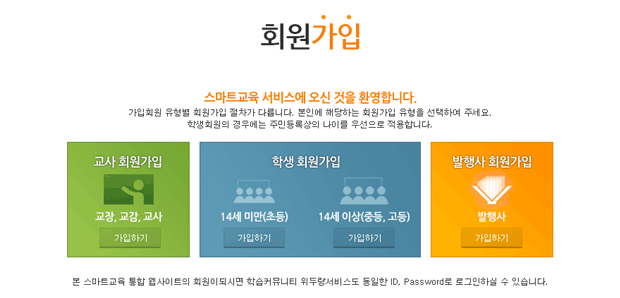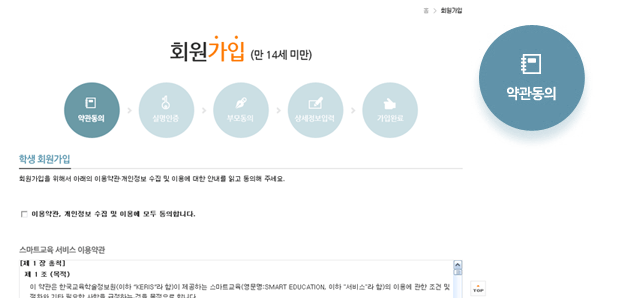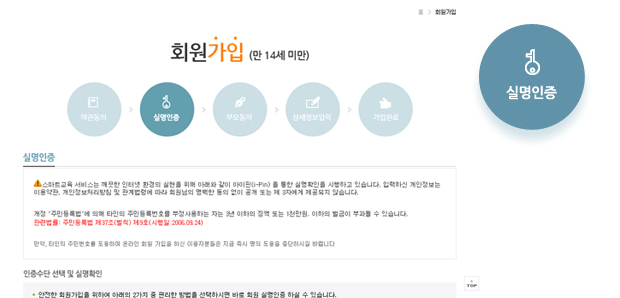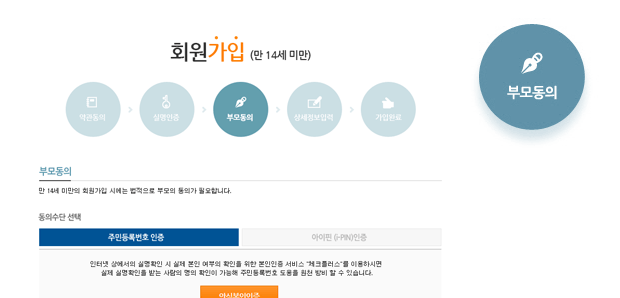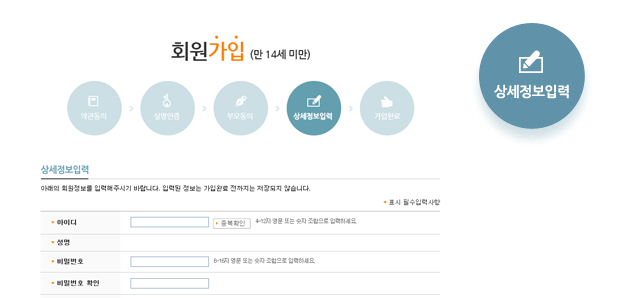Several days ago, a parent visited me and consulted with me about her worries of using smartphones for studying and she talked about how bad the effects of using smart gadgets on students are. Her claim is that using smart gadgets easily distracts students' attention; if students look at a tiny little screen for a long time, it would injure their eyesight; students tend to get addicted to games while using gadgets; and finally gadgets emits harmful electromagnetic waves to students.
If you were me, what kind of answers would you give to her? Would you emphasize on the striking development in smart technologies or on the world's trend on e-learning? The parent's claim is plainly based on miscomprehension about Smart learning and seems quite out-dated.
However, before criticizing her misconception on using smart gadgets as a stupid reaction, let's consider hers as a it-might-happen case when the goal of smart learning is not fully understood by students or parents: users.
In the last posting, I compared two kinds of drawings: a drawing by hands and a drawing by smart gadgets. And talked about the sad situation in which we are forced to be and have to be always smartish when it comes to doing smart learning.
Using ICT in education became a household name in everywhere regardless of age or gender. And we see it as one of fairly effective and adequate means to educate, manage and produce something or someone. In regard to using ICT, especially in education, we might tend to think of fancy electronic gadgets and fascinating technologies and have a high possibility to blindly worship its complicatedness and showy features without educational perspectives.
ICT itself doesn't indicate who, when, where, what, how and why teacher should use in class even though new ones are already overflowing in class. In other words, smart gadgets held in students' hands don't guarantee quality education. Unless a firm foundation of educational philosophy and methodology is predetermined, confusion in class is to be crystal-clear.
Then, what kind of philosophy or methodology must be settled?
Will continue soon.